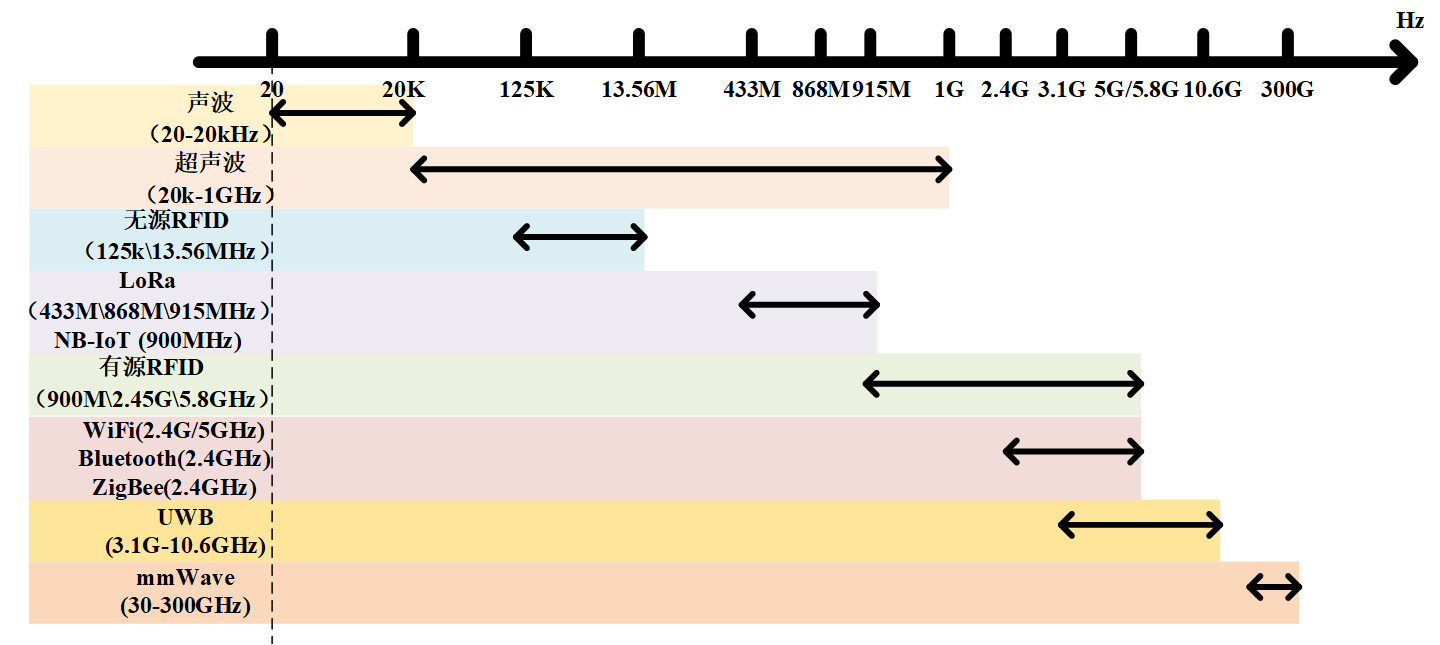个人主页配置要点
Published:
Basis: Github+AcademicPages+Jekyll
Building procedures:
- Fork the Jekyll&AcademicPages repository.
- Go to the repository’s settings and remane it to your own github name.
- Change site-wide configuration in “_config.yml” and navigation bar settings in “_data/navigation.yml”
- Uploade necessary linked files to the files/ directory. link with https://[your GitHub username].github.io/files/example.pdf.
- Maintain with the following instructions.
Maintainance: Write Markdown files (.md) in following folders or pages and then push to github with following instructions:
- git add . (There’s a blank between “add” and “.”.)
- git commit -m “Any title”
- git push -u origin master
- 【如果在github网页版操作过,本地push不上去怎么办?】在以上三步之前加一句 git pull origin master实现本地和云端的同步。
.md file Edit:
Some questions:
- Why does the link always time out after inputting “git push”?
A: Several possible reasons:- Network condition is too bad.
- Use the following instructions to check your identity:
git config user.name “yourname”
git config user.email “youremail” - Try one more time (VPN problem)
- Check the integrity of the direction of push and your target repository
In Markdown grammar, <font> and ** cannot be used together cause they are from two different grammar systems.
插入图片的时候,图片加载不出来怎么办:
不要复制github里图片的链接,建议在github中打开图片之后直接右键点击复制图片,粘贴进markdown里面的带raw字段的地址是可以加载的。无论是插入还是外部链接都要采用这个方式。
作者:刘雨桐
出处:https://isabelleliu630.github.io//posts/2021/04/Homepage%20Deployment/
本文版权归作者所有,未经作者同意必须在文章页面给出原文链接,否则保留追究法律责任的权利。